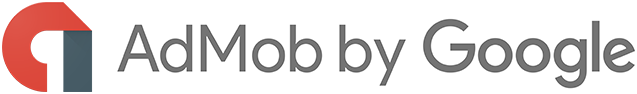 | | Your Publisher ID: ca-app-pub-3213408464096368 | |
| How to get started | | We've noticed you haven't yet started showing AdMob ads on your app. Here's your useful guide with everything you need to get going. | | |
| Reminder: how to start showing ads |
 | Click Monetize new app in your AdMob account and follow the steps |  | | Add the Google Mobile Ads SDK to your app | | (it's also part of the Firebase mobile services platform) | | | |  | | |
| Spotlight on... | | ADDING THE GOOGLE MOBILE ADS SDK | | |  | | Learn how to add the SDK in 5 minutes » Watch Video | | | | |
| We hope to hear from you soon. Until then… |
See you online,
The AdMob Team |
| Up next... |
| Once you start showing ads, you'll get more tips on how to get the most out of AdMob and grow your revenue. |
No comments: