Tips and Tricks Latest Post
Tips and Tricks Latest Post |
| How to Migrate from WordPress.Com to WordPress.Org Posted: 02 May 2019 02:19 AM PDT  If you’ve began creating a website using WordPress.Com you may have noticed the limitations after using the platform for some time. While WordPress.Com is suitable for bloggers, if you wish to set up a membership or eCommerce website, the ideal platform is the self-hosted WordPress.Org. Using WordPress.Com opens up a whole new range of new avenues for your website. You may be questioning if moving from WordPress.com to WordPress.org is possible. The answer is yes and we’ll discuss how in this article. What is the Difference between WordPress.Com and WordPress.OrgIn short, WordPress.com is a hosted service where you can set up a blogging based website whereas WordPress.org is a software that can be downloaded for free and ran on hosting of your choosing. Comparison Image: WordPress.Com Verse WordPress.Org 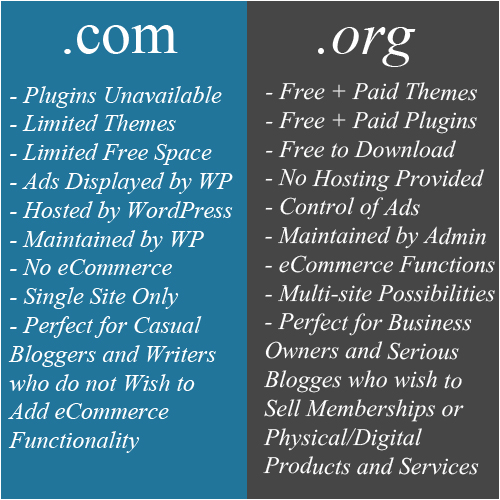 If you’ve previously been using WordPress.com you may be wondering what is different about WordPress.org or vise versa. While they are both WordPress websites, they are in fact very different from one another. The similarities in the names of each lead many WordPress beginners to select the wrong platform for their website venture. WordPress.org is what most business owners are referring to when they boast about their WordPress website. This is the platform that is ‘open source’ and entirely free to use. It is self hosted meaning that owners will only need to pay to host their website. A WordPress.org website can be extensively customized using custom coding or through the use of many free and paid plugins. On the other hand WordPress.com, created by the same man by the name of Matt Mullenweg that crafted WordPress.org is a hosting service where you can select between a number of plans depending on the needs of your site. WordPress.com is more commonly used for bloggers rather than those trying to market or sell an item. If you choose to use the free WordPress.com platform, third party ads will be displayed, a limited number of themes are available and eCommerce features are not a possibility. If you select a paid WordPress.com website than many of the WordPress.org features are available although there are still limitations and your site will still be hosted by the company rather than by hosting of your choosing.  Table of Differences: WordPress.Com Verse WordPress.Org
Why Make the Switch from .Com to .OrgFor some the switch is always going to come. If you have aspirations of one day selling an item or a service from your website, it is inevitable that you’ll need to switch to WordPress.org. For the majority of users, WordPress.com is like sampling an ice cream. WordPress.com gives users a free feel of what owning a WordPress.org site is like. In saying this, many users of WordPress.Com, especially those freelance bloggers are happy enough to continue to use the platform. The streamlined, simplicity of WordPress.Com allows them to share their ideas and opinions online for free. If you find you have hit a stand still using WordPress.Com, switching to WordPress.Org opens up a whole new number of opportunities. You may be thinking of making the switch if:
Switching from WordPress.Com to WordPress.OrgIf you are currently running a WordPress.Com website and wish to make the switch to a WordPress.Org site, this section will outline how to do so step by step. Considerations When Swapping WordPress Platforms Obvious enough you will need to have access to your WordPress.com website throughout the entirety of the swap to WordPress.org. When swapping from a free WordPress.Com website to WordPress.Org you will need to consider the additional hosting expense. Steps to Swapping WordPress Platforms
Step by Step Instructions to Swap WordPress Platforms 1) Export Your WordPress.Com DataStep 1) Sign into your ‘WordPress.Com‘ website and click on the ‘WP Admin‘ menu. 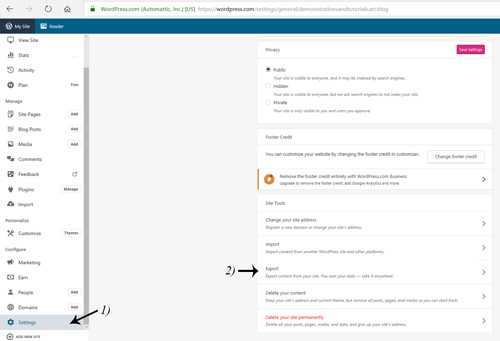 On some WordPress.Com websites, the export tool can be found under the Settings menu. 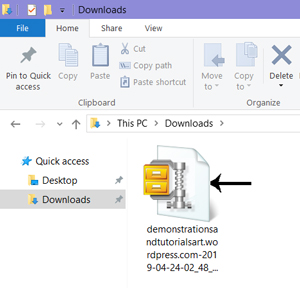 2) Set Up Your WordPress.Org WebsiteNow that you have your WordPress.com data stored on your computer, we’ll need to create our WordPress.Org website. This is somewhat of a detailed process although once complete, importing the previous data is a walk in the park. Step 1) Purchase a domain name. A domain name can cost from $15.00 a year. 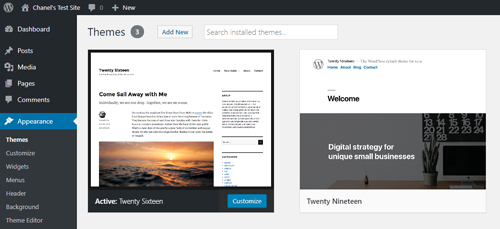 3) Import Your WordPress.Com DataNow comes the easy part. Once you’ve set up your WordPress.Org website, you’ll need to import your WordPress.Com content which we saved to our computer in step 1). 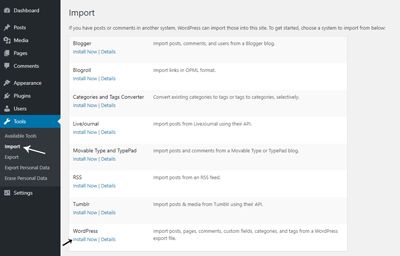 Step 1) Log into your WordPress.org website. Click on the Tools menu and then on Import. Click the Install Now button next to the WordPress import plugin. 4) Redirect Visitors to Preserve Previous Web RankingUnfortunately when using WordPress.Com you are not granted access to 5) Ensure No Images are BrokenOnce you have imported all your old content to your new website, it is a good idea to browse your pages/posts to ensure there are no broken images and links. FAQ’s – WordPress.Com to WordPress.OrgQ: How Much More a Month with WordPress.Org Cost Opposed to the Free WordPress.Com?A. If you’ve been using the free WordPress.Com platform, you’ll now need to consider the cost of hosting and a domain name along with the cost of the site redirect feature if you use this option.
Q: Will my WordPress.Com Break When I Move my Content?A. If you’ve followed the method above, you WordPress.Com site will remain intact the entire time. We only exported a copy of the data so the site will never go down. The post How to Migrate from WordPress.Com to WordPress.Org appeared first on Tips and Tricks HQ. |
| You are subscribed to email updates from Tips and Tricks HQ. To stop receiving these emails, you may unsubscribe now. | Email delivery powered by Google |
| Google, 1600 Amphitheatre Parkway, Mountain View, CA 94043, United States | |



No comments: